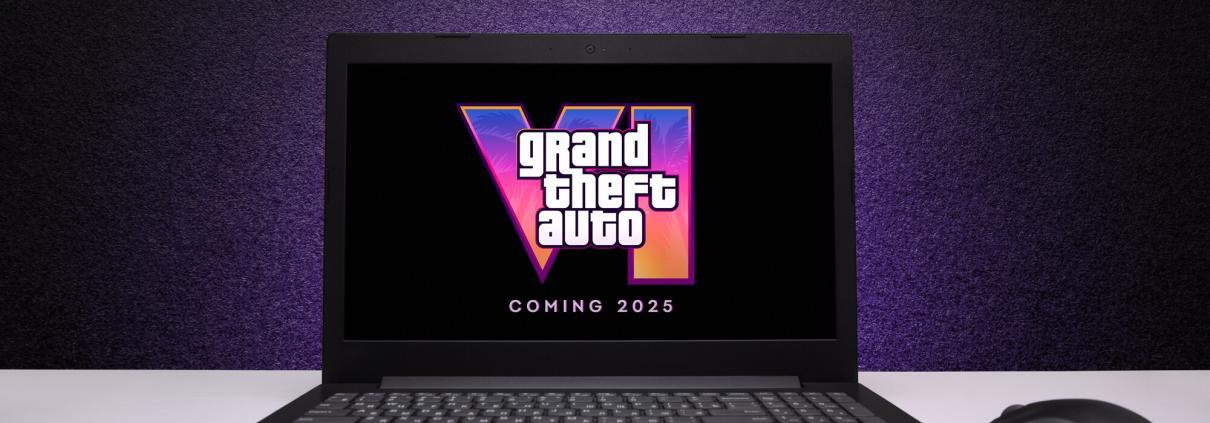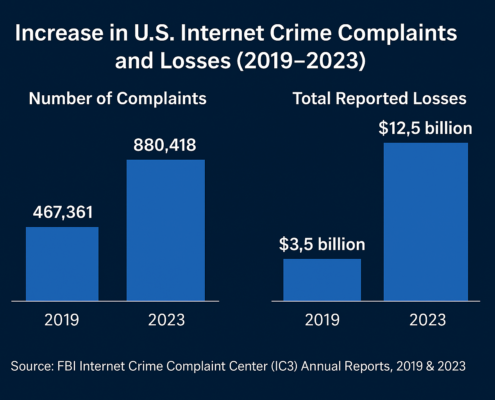What is FiveM?
30 November 2021FiveM began as a community initiative with a clear objective: enabling GTA V to be played online with modifications. Initially known as Five Reborn, it has since evolved into FiveM, where “M” stands for modifications. FiveM offers extensive modding capabilities, supporting various game modes, vehicles, weapons, scripts, and server and world modifications. It also provides a full experience for both single-player and multiplayer environments.
Importantly, FiveM does not alter original game files or interact with Rockstar Online, ensuring your safety from bans. However, ownership of the original GTA V is required to run FiveM modifications, as the FiveM launcher will verify this before allowing you to start the modded game.
Why Opt for FiveM Over the Default GTA Experience?
The answer is straightforward: mods. The GTA modding community is extensive, offering a wealth of intriguing projects. These range from new cars, updated textures, and enhanced weapons to new missions, scripts, and more. If you’re a fan of modded games or want to experience your favorite game in a fresh way with friends, FiveM is the optimal choice. It’s also a hub for role-play servers.
FiveM has a solid five-year history of continuous development. Importantly, FiveM doesn’t alter the original GTA V files, ensuring the integrity of your game. However, be prepared for significant disk space requirements to accommodate FiveM and its mods. A powerful computer is recommended to run these mods effectively, especially those featuring new high-resolution textures.
FiveM Server Lists
There are a number of sites that provide FiveM server lists. Some of the more popular ones:
These sites allow you to browse and filter servers based on criteria such as player count, game mode, and language. They also provide information about the server, including its IP address and discord link.
Joining a FiveM Server
Joining a FiveM server is a streamlined process. Ensure you have all necessary files for your selected mod or server. Follow these steps:
- Launch FiveM.
- Select “Direct Connect” in the top-right corner.
Many players turn to FiveM server lists for their unique experiences. Servers cater to a variety of interests, from role-playing and racing to introducing new content and even chaotic mods for thrill-seekers.
FiveM enforces strict compliance standards, banning any non-compliant or unlicensed servers. Notably, hosting a FiveM server requires a license. Servers supporting up to 32 players are free, but those hosting 33-64 players incur a $15 monthly fee, and servers for 65-128 players cost $50 per month. Importantly, even free servers must obtain a license first.
How to Set Up Your Own FiveM Server
Don’t want to rely on others’ servers? Build your own. You’ll need a computer to host it. A cloud server or a dedicated server are also options, offering hardware and connection to support numerous players. Cloud and dedicated servers offer the advantage of low latency and high-speed bandwidth from a top-tier data center.
- Register a FiveM license key
- Run on a Windows server
- Install Visual C++ Redistributable
- Install Git
- Configure server
- Server key
- Admin user
- Admin password
- Template
- License key
- Host it (on a local network or on a cloud server) with a public IP
- Go live to list on FiveM official server list
- Add desired mods
- Delete cache
- Activate mods in citmp-server.yml file
FiveM Servers Are Automatically Discoverable
Creating a FiveM server will also list it on the official FiveM server list, making it easy for players to find and join. It’s an excellent way to connect with others who enjoy the same mods. However, don’t attempt to profit from such a server; it’s meant for fun. Alternatively, you can run a private server for invited friends.
Cost-wise, a suitable cloud server can be as affordable as $20 per month. The FiveM license is free for up to 32 players. The server won’t run the actual game, so 4GB-8GB RAM works for around 32 players.
Run a Windows Server
Windows installation is recommended for your FiveM server, and offers better support than Linux. Setting up a FiveM server is relatively straightforward. The official walkthrough is available here and is the best resource.
Before installing the server, ensure you register for a license key as per the guide, requiring a public IP for verification. Additionally, install Visual C++ Redistributable, along with Git. The entire setup process is quick, and you can have the server running in approximately 10 minutes, plus another 10 minutes for configuration. This involves setting up the server admin user, admin pass, and choosing a template, followed by adding the license key.
Next, add the desired mods. Always create a complete backup of the FiveM installation folder before doing so to facilitate quick restoration if any issues arise. Place the mods and scripts in the Resources folder of your FiveM server files, delete the cache from the main folder, and activate them in the citmp-server.yml file.
By following these steps, you’ll ensure a robust and efficient FiveM server setup, ready for an immersive gaming experience.
How to Uninstall FiveM
Sometimes, FiveM may encounter issues due to a faulty mod or other problems. Uninstalling and reinstalling can often resolve these issues.
Begin by using Windows’ uninstall options. However, be aware that some files may remain. FiveM folders might persist or generate errors indicating they are in use and cannot be deleted.
To resolve this, check the applications that start with Windows via the Task Manager’s Startup tab. Remove any FiveM references if present. Restart your system and try to delete the remaining files again. Alternatively, you can start Windows in Safe Mode and delete them from there.
To Summarize
Setting up a FiveM server is straightforward, especially if you are experienced with installing mods on GTA V. Enjoy the process!
◼️
Other Popular Blog Posts
Discover more from Brander Group
Subscribe to get the latest posts sent to your email.